[100% FIXED] How to fix internet not working without anonsurf in parrot os.
READ THIS FULL PAGE TO FIX INTERNET NOT WORKING WITHOUT ANONSURF IN PARROT SECURITY OS.
Hello friends,
How are you all? I hope you are doing very well in your life. Today we are bringing a very common but often ignored problem related to Parrot security OS. The problem is related to anonsurf. Anonsurf is a software in parrot sec which makes you anonymous during browsing internet through parrot security OS.
But the problem arises after starting and using this software first time. When you start this software you get anonymous across internet. But there are certain drawbacks of this software often faced by its users:-
1. DATA SPEED DROPS.
2. YOU ARE OFTEN ASKED FOR CAPTCHA VERIFICATION.
3. SOME WEBSITE MAY DENY YOUR ACCESS .
After using this software once, you will not be able to browse internet in parrot os without enabling it.
This creates a very frustrating situation to a user.If you go and search on internet about this problem, you will not get an accurate solution to this topic.Some will say to reset/reboot your pc. But this may cause the loss of important data form your PC.
So what's the accurate solution to this. Well Well, eStudyan has brought the solution for you. So if you want to use internet in your parrot sec os without anonsurf after enabling once . Then follow these steps:-
STEP 1:- GO TO CONTROL CENTER.
STEP 2:- GO TO INTERNET AND NETWORK.
STEP 3:- CLICK ON NETWORK PROXY.
STEP 4:- SET YOUR PROXY CONFIGURATION TO AUTOMATIC PROXY CONFIGURATION.
I am sure after following above provided steps you will definitely fix internet not working without anonsurf in parrot os.
So that's all for the day. Meet you soon in our next article. Don't forget to share this article with your friends.If you have any problem regarding this you are free to ask in comment section.
THANK YOU,
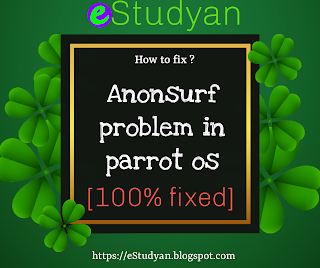


Comments
Post a Comment
Say something about this post